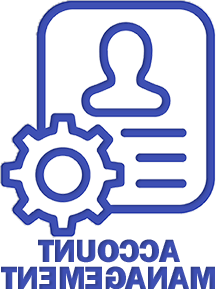How to check ticket/history
Common Requests:
Forgot Username or Password
Mobile Authenticator
_________________________
Planned IT Maintenance:
See outages for more info.
_________________________
Contact Us
Students
530-895-2925
Learning Resource Center 120
Faculty and Staff
UserSupportServices@dctdsj.com
530-895-2888
Learning Resource Center 120
Adobe Creative Cloud for Home Use
Adobe Creative Cloud is here!
Through a partnership with Adobe, Butte College is now licensed for the complete Adobe Creative Cloud – a suite of software that includes titles focused around photography, video, audio and design. The Creative Cloud includes access to the following software applications: Photoshop, Lightroom , Illustrator, InDesign, Muse, Edge Animate, Dreamweaver, Edge Web Fonts, Edge Reflow, Edge Code, Edge Inspect, Flash Pro, Premier Pro, After Effects, Audition, Acrobat and more.
Faculty and Staff--Campus Computers
Adobe Creative Cloud is available for use on all campus owned computers. Contact User Support Services to schedule an update to the latest version.
Faculty and Staff--Personal Computer Installations
The process for obtaining Adobe Creative Cloud products has become even easier! All Butte faculty and staff will now be automatically provisioned an Adobe account using their Butte College email address.
Getting started is as easy as visiting www.adobe.com and signing in with your Butte College email address. If you previously created an Adobe ID with your Butte email address, you will be prompted to choose which account you want to log into. Users who don’t have an existing Adobe ID will be automatically redirected to the Butte College login page.
Signing in with your new Butte College will give you access to extra services like Behance, Prosite, and Typekit. Also, you won’t have to worry about renewing your subscription every year. As long as your Butte account remains active you will continue to have access to the full suite of Adobe Creative Cloud products and services.
After signing in you can click the link for ‘Desktop Downloads’ where you will find download links for the standard desktop applications. Near the bottom of the page you will find the download link for Creative Cloud. Installing this small application will allow you to access your account and manage installations/updates for Adobe products on your computer.
Faculty and Staff--Classrooms
Creative Cloud is installed on most classroom podium computers.
Students--Computing labs
Students can access the full Adobe suite in most campus labs.
Where can I get assistance on how to use Adobe Creative Cloud?
Adobe has an extensive website containing self-paced tutorials available at http://helpx.adobe.com/creative-cloud/learn. Additional resources for faculty are available at http://edex.adobe.com.
Please contact User Support Services at (530) 895-2888 if you require any assistance!