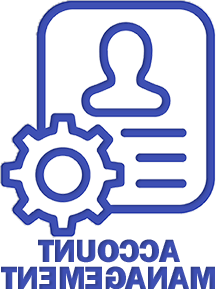How to check ticket/history
Common Requests:
Forgot Username or Password
Mobile Authenticator
_________________________
Planned IT Maintenance:
See outages for more info.
_________________________
Contact Us
Students
530-895-2925
Learning Resource Center 120
Faculty and Staff
UserSupportServices@dctdsj.com
530-895-2888
Learning Resource Center 120
BCPortalguard FAQ
Login/Access Help
The Butte College BCPortalguard password management system allows you to easily manage your Butte College campus password used to log into MyBC, Canvas, email, WiFi and other campus services. Using the BCPortalguard password management system will reduce the time and effort you spend to maintain your campus password.
- How do I reset my password?
- How do I change my password?
- How do I reset my Challenge Questions?
- How do I change my recovery email?
- How do I Add or Delete a Mobile Phone?
- Help with Multi-Factor Security
How do I reset my password?
Use this method if you need to change your password.
Click “Forgot Password”
Provide your Butte College Email which will be your Username
Select Reset Forgotten Password
Choose your recovery options. 2nd Factory / One Time Passcode will send you a code to your personal e-mail or phone number on file.
Once complete you will see a screen saying your One Time Passcode has been sent.
Once you get the code enter it and continue to setup a new password.
How do I change my password?
Use this method if you need to change your password before it expires.
-
Login into BCPortalguard: http://BCPortalguard.dctdsj.com
-
Click on the “Change your password now” link within Account Details & Activity
-
Provide Your current password and continue to the password reset screen.
How do I reset my Challenge Questions?
- Login to BCPortalguard: http://BCPortalguard.dctdsj.com
- Go to Challenge Questions, this is where you have the option to change or clear the challenge questions.
How do I change my recovery email?
To add or change an alternate email address, you must have access to your alternate email account at the time of registration. This can be through a web browser, a smartphone, a tablet, etc. Be sure you can access your alternate email account before proceeding.
- Login to BCPortalguard at http://BCPortalguard.dctdsj.com
- Go to Registered Email Address, this is where you have the option to change your e-mail. Note: This is seperate from the E-mail update within Self Service. This will tie in with account recovery and two factor recovery.
How Do I Add or Delete a Mobile Phone?
To add or change a mobile phone entry, you must have access to the mobile phone at the time of registration. Be sure your phone is turned on and connected to the service provider before proceeding.
- Login to BCPortalguard at http://BCPortalguard.dctdsj.com
- Go to Registered Phones, this is where you can add a new phone number. Note: This is seperate from the E-mail update within Self Service. This will tie in with account recovery and two factor recovery.
Help with Multi-Factor Security
Multi-Factor security is required for Staff, Faculty and Student accounts.
It is important to setup both a registered number and non-Butte email in the case one recovery option is not avaiable or working.
To view additional option for recovery select "Problems with this authentication option?" Located below 2nd Factor/One Time Passcode.
Once selected displayed will be all of your authentication options, the most common second recovery option is email. If you do no have any other options avaiable you'll have to contact Help Desk for support.